1 Introduction
I enjoy lisp. There’s something really comfy about the whole repl-driven-programming workflow and the code-is-data mindset that make lisp dialects my first choices for nearly any task that isn’t particularly important (that’s python).
I currently live on the Miura peninsula, which means that my primary method of transportation is via Keikyuu railways, namely the mainline and the Kurihama line. I’ve never liked the way that timetables are laid out, both in real life and online. So, I thought I’d set up my own timetable viewer, and do so using some lisp.
1.1 Problems with timetables, and what we can do better
Here are my gripes with timetables.
Timetables in real life are usually laid out like this:
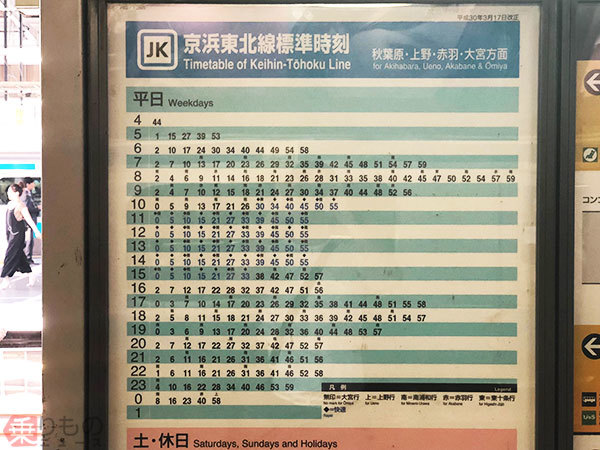
- Finding the next train, the most important task is now a three step process. First, check your watch to find the current time, then locate the correct chart (weekday/holiday), and then find the correct hour row. Typically, I’m only interested in the next few trains!
- With real charts, you can’t know when a particular train will arrive at the stop you want to go to.
- This one’s obvious, but these timetables are printed at the platforms, you’d have to use the internet to look up the timetable before you actually get to the station.
On the internet side, plenty of sites exist like ekitan that lay out a bunch of information.
- Switching between stations is a PITA, and requires loading >2 new purely navigational pages. This is annoying when I’m just trying to decide which station to walk towards.
- Checking train info (when a particular train will reach every stop) requires a new page load.
- There is no functionality to find the last (single) train from some station to another station. The best tool I know for this is google maps, which I don’t like to use for several unrelated reasons.
1.2 Goals
Here’s what I wanted to do:
- Scrape some online rail site for the train information
- Make a simple single page application that loads all the necessary data once and then does the computations fast, client-side.
- Easy to read stop information relative to the current time
- Easy to read arrival time
- Easy to read last train time
- Auto selects the current schedule (weekday/holiday)
This culminated in rail.esrh.me which I believe accomplishes all of these goals. This blog post is something like a recap of the lisp programming challenges and process that got me there.
2 Webscraping in clojure
2.1 Objective
The objective here, is to scrape a page like this https://ekitan.com/timetable/railway/line/8200 into a list of trains containing
- What kind of train service it is (express, normal, etc)
- The list of stops the train makes, where a stop is a station name and a time.
The data we want to see is the trains arriving per station. However, storing all that data takes too much space, which is a problem because that data will need to be sent to the client.
This wouldn’t be a problem with a backend that only returns the portion of the data necessary, but I knew that I would be hosting the site statically with Netlify, so I had to make sure the data was as small as possible.
Given the list of trains, and the stops each train makes, you can compute the trains stop times at a given station by just iterating through all the trains.
Therefore, all we need to do is look through all the stations, and only scrape the trains that start at that station.
2.2 Data representation
Clojure has a neat record syntax:
(defrecord Stop [station time])
(defrecord Train [stop-list type direction])defrecord here automatically creates functions like (->Stop STATION
TIME) which we can conveniently use later. However, there’s one
really fatal flaw to using records for this that we’ll get to later.
2.3 Hickory in clojure
I opted for hickory as my scraping tool of choice. The way hickory
works is that you first construct a selector that accurately describes
the element you’re trying to access, and then apply
hickory.select/select onto the selector and the hickory data.
Something neat to note from a functional programming perspective is how hickory represents the html tree with zippers. The selectors, which we’ll be using shortly, are functions that take zippers as arguments and return zippers if a condition is met. The resulting tree-like composability with selector-combinators is quite nice.
Obtaining hickory data from a url is simple using clj-http.
(require '[clj-http.client :as http])
(defn to-hickory [url]
(-> (http/get url)
:body parse as-hickory))If you’re not familiar with the -> macro, it inserts each form as
the first argument of the next form. So, the body of the function is
equivalent to
(as-hickory (parse (:body (http/get url))))Much harder to read, right? The threading macro lets you write the functions in the “correct” order, i.e the order they’re applied.
2.4 Scraping
Here’s a single view of a station page in a single direction on a single schedule. We’re interested in scraping each train that is marked with 当駅始発 (“starting at this station”).
Here’s how I do this:
(require '[hickory.select :as s])
(s/select (s/descendant
(s/and (s/class "tab-content-inner")
(s/class "active"))
(s/class "ek-train-link")) station)Here, I make a selector by combining several selector-combinators
s/descendantverifies if the order of the arguments are hierarchical, skipping generations. The direct-children version would bes/children.s/anddoes what you’d expect
The reason I think it’s cool is because this allows you to describe what you’d typically do with CSS selectors with lisp syntax and the full expressive power of trees – which is an excellently ergonomic fit for a lisp language.
The CSS equivalent would be .ek-train-link .tab-content-inner.active
which is IMO, tougher to read, especially given the space vs no-space
change in semantic meaning.
Skipping some similar scraping, I produce a list of the trains with
(map #(->Train
((comp train->stop-list to-hickory :link) %)
(:type %)
direction)
train-info)Where train->stop-list does some similar hickory selections.
2.5 Ad-hoc-ing keikyuu data
There are two degrees of freedom for a train.
- The direction of a train,
upordown - The schedule of a train,
weekdayorholiday
Therefore, I represent this with a simple map:
{:up {:weekday up-weekday-trains
:holiday up-holiday-trains}
:down {:weekday down-weekday-trains
:holiday down-holiday-trains}}I suspect the OOP technique might be to abstract away the pair of
weekday and holiday into a Direction and then abstract the pair of
directions into Timetable or some BS like that, but the power of
Clojure’s functional approach lets us preserve syntax elegance without
the extra bloat.
Applying a function to both branches is
(defn apply-both-schedules [func]
{:weekday (apply func [0])
:holiday (apply func [1])})
Which I use like this:
(def kurihamasen {:up (apply-both-schedules
#(get-all-trains 679 [0 9] 1 %))
:down (apply-both-schedules
#(get-all-trains 679 [0 9] 2 %))})The function get-all-trains is applied with the % replaced with 1
and 2.
Reading a particular trainlist is
(defn indexer [data dir day]
(day (dir data)))
;; usage:
(indexer kurihamasen :up :weekday)Which saves a few parens.
2.6 Saving data
Once all the data’s been scraped, we need to save it somewhere so that it can be used in the frontend.
I opted for using the Extensible Data Notation (edn) format. The nice thing about edn is that it is literally clojure!!.
Simply printing out the data, using yes, (print) or (pr-str) gives
valid edn! It is a dead-simple implementation that powerfully
leverages the whole “code is data and data is code” idea that lisp
enables. We don’t need an extra serialization format like how
javascript needs json to transmit data.
The downside to using edn is that it’s bloated and not portable as a result of my decision to use records.
You see, if I store a record (which is a map) into edn by printing
it, I get something like timetable.core.Stop{:station "xxx" :time
"xxx"}. There are two big issues here
- Bloat
- The :station and :time text is unnecessary for me to recover the data on the CLJS side. The whole class name is also unnecessary. This text is there for every single stop in the data, which easily bloats up the keikyuu data.
- Loss of portability
-
If you were to try to read this data via
read-stringin another clojure project, you’d get an error unless you required the timetable library, since the data is now tied to the record name.
The second issue is pretty unacceptable, so I decided to convert the data into plain maps just before writing it to disk.
(->> (:stop-list train)
(map (partial into {})))Gzip or brotli compression do a sufficiently good job at bringing down the bloat to an acceptable 200kb or so.
3 Clojurescript frontend
3.1 Objective
The second component to this is to use the list of trains we scraped and display them in a convenient way.
The task is straightforward. For every station, look through the train list and find the next few trains coming through.
The big issue… is that I don’t know javascript, and I sure as hell don’t know any frontend frameworks like react or whatever people are using these days.
Luckily, clojure can be compiled to javascript via clojurescript (cljs)! Clojure code outputs javascript code which is then optimized with Google’s closure compiler that finally outputs obfuscated (not a good thing), minimized (not a good thing), and performant (good thing) javascript.
The other big issue is that I didn’t (still don’t?) know how to use clojurescript either.
What follows may very well be terribly not idiomatic, but I’d still like to document some of the challenges I faced as a web-development beginner, and what I learned.
3.2 Reading in the data
“So this is an easy first step, right?” I thought to myself.
Wrong. So wrong.
I need to fetch the data in an edn file via a GET request, and a quick DDG search suggests cljs-http as the way to go about this.
However, it doesn’t just block and return your data, but it returns a
core.async channel…
I really struggled with this for a good while, looking for blocking alternatives, wondering if this was really worth the trouble to not just embed the data into the source code before I decided to sit down and figure out what CLJ(S)’ async is all about.
3.2.1 Cljs async in a nutshell
The core of async is the channel, which is a fifo queue.
(ns test.core
(:require [cljs.core.async :as async])
(:require-macros [cljs.core.async.macros :refer [go]]))
(def channel (async/chan))We (synchronously!) put something on the queue via async/put!:
(async/put! channel true)The second arg can be anything!
And now comes the tricky part, the go macro.
(go (js/alert (async/<! channel))))To put it simply, the go macro rewrites at compile time your
synchronous-looking code into a state machine that pauses whenever it
hits a <!. This is why <! can only be used inside the go
block. The above code won’t block the whole website, it just waits for
something to appear on channel and only then proceeds with the rest
of the code.
The equivalent of async/put! in a go block is async/<!.
Simple example
A complete example, say to have two buttons that each cause a different alert, would look something like this:
First in html, assuming we have
<button id="button1"> button 1 </button> <button id="button2"> button 2 </button>We can easily get an object via its id with something like
(-> js/document (.getElementById id))Here,
->is the thread-first macro that inserts each form as the first argument of the next, so it could be rewritten like(.getElementbyId js/document id)If you’re unfamiliar with clojure, the
.syntax is how interop is used with the host language (either js or java). You can mentally swap the order of the s-exp,(.method object arg)is the same asobject.method(arg).Using this interop, we can add two listeners:
(-> js/document (.getElementById "button1") (.addEventListener "click" #(go (>! button-channel "Button 1 was clicked!")))) (-> js/document (.getElementById "button2") (.addEventListener "click" #(go (>! button-channel "Button 2 was clicked!"))))What’s nice about this architecture is that both buttons publish on the same channel allowing us to write one handler that dispatches based on the value in the channel.
(go (while true (js/alert (<! button-channel))))Even though this looks like an infinite loop, it async pauses on the channel poll.
This pattern of go + looping (maybe infinitely) is common, so there exists a
go-loopmacro incore.asyncas well.
3.2.2 Pub-sub channels
In my use case, the train data kicks everything off, but takes a significant amount of time to load.
What might have been possible was to make a single channel for the train data, get the train data via XHR and put it onto the channel. However, it turned out while I was writing the program that a lot of different processes needed access to the same data. For example, the radio-button listeners that reload the data, the listeners for the user clicking on a specific train, and the main thread that loads the data for the first time. You can’t just “peek” a channel in cljs, reading the data pops it.
The solution I found for this was to make a pub-sub channel, where you publish to one channel and then several subscribing children automatically copy the data onto their own (single-read) channels.
(def publish-data-channel (async/chan 1))
(def sub-data-channel (async/pub publish-data-channel :data))
(def subscriber-for-radio-buttons (async/chan 1))
(async/sub sub-data-channel :all subscriber-for-radio-buttons)
(def subscriber-for-train-info (async/chan 1))
(async/sub sub-data-channel :all subscriber-for-train-info)
(def subscriber-for-last-trains (async/chan 1))
(async/sub sub-data-channel :all subscriber-for-last-trains)Each subscriber channel is used like a normal one in a go
block. Pushing to all three channels can then be done in one shot by
pushing to publish-data-channel.
3.3 Displaying the data
Everything from here on was pretty straightforward to write, since it involved minimal new ideas.
3.3.1 Issues with dates and times
One immediate issue is that I’d like to consider all the trains that start some time after midnight as part of the same “day”, since some trains will leave the station shortly after midnight.
My hack for this was to sort the trains by a new field,
:sort-field which shows the minutes after 3am,
(defn minutes-after-three [h m]
(let [minutes (+ m (* h 60))]
(- (+ (if (< minutes 180) 1440 0)
minutes)
180)))
(defn get-time-after-three []
(let [time (new js/Date)]
(minutes-after-three
(.getHours time)
(.getMinutes time))))3.3.2 Finding last trains
Something of (very practical) importance to me is making sure I don’t miss the last direct train to somewhere (excluding changes).
Specifically, given a station name (station), the list of stations
(stations), the train data (trains), and the direction ((:dir
state)), give me the departure time of the last train bound for every
station after the current one in the direction.
My purely functional solution to this was:
(defn find-last-trains [station stations trains state]
(let [stations-in-dir ((if (= (:dir state) :up)
take-while drop-while)
(partial not= station) stations) ; take or drop until
trains-at-sta (->> trains
(index state)
(filter #(in? station
(map :station (:stop-list %))))
(sort-by #(time-after-three ; sort by the shifted time
(:time (find-in-stop-list station %))) >))]
(map (fn [sta]
{:dest sta
:depart (->> (filter #(some? (find-in-stop-list sta %)) trains-at-sta)
first
(find-in-stop-list station)
:time)})
stations-in-dir)))In some cute arrow-heavy, lambdas-everywhere style.